How to Make Your Own Avatar 3D Face You With MyIdol
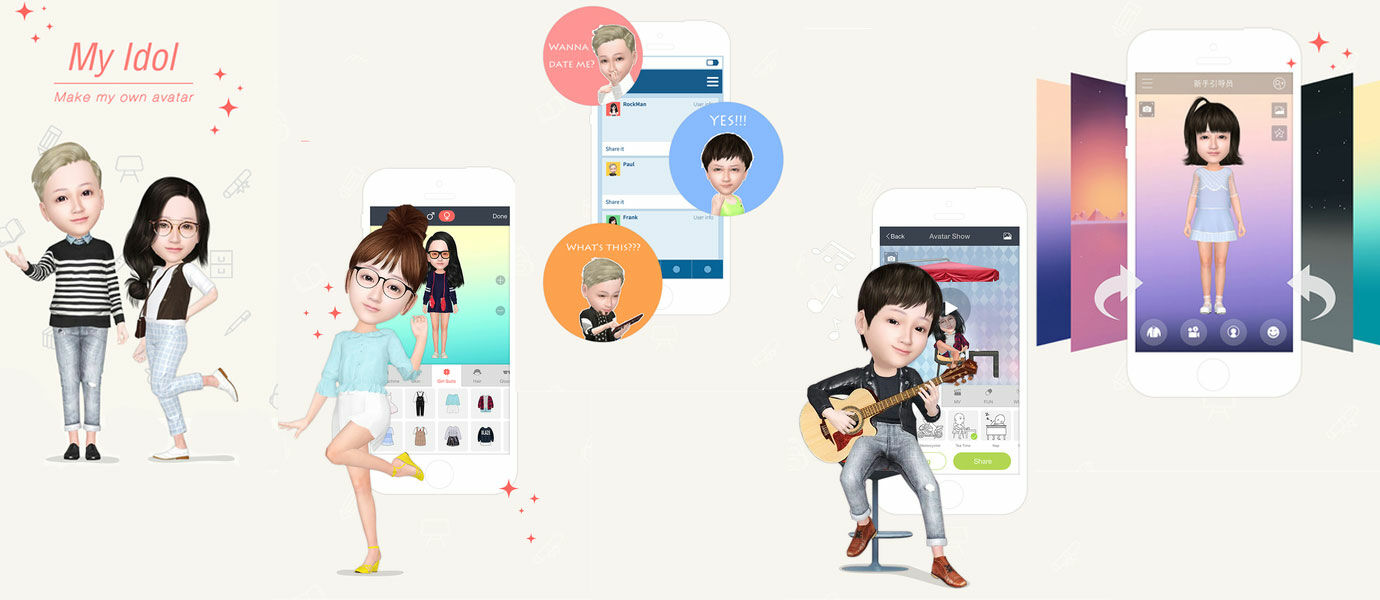
You know not MyIdol application? MyIdol is a 3D cartoon application again hits today. This application was launched on February 16, 2015 yesterday by a Chinese developer, Huanshi.Ltd. Currently,
the same teenager MyIdol more loved even though their parents because
with this application you can create their own avatar face with 3D
cartoon format. This application can also create animated videos lypsinc unique and funny.
Sure, this application is available in Chinese, but do not be afraid do not understand how to use. The official website MyIdol preparing a tutorial in the English version, Portuguese, and Spanish. So, you can still use the application without having to open a Chinese dictionary or Google Translate, hehehe ..The following tutorial JalanTikus provide MyIdol application usage in the English version:
On the Start Page or the main page, you can tap your screen to make your first avatar. Tap on the section that reads the Chinese language.
tutorial myidol1
Enlarge
Collapse
At the time of entering the photo, you can tap the screen to take a
photo of your face smartphonemu or select it directly from your photo
album.
tutorial myidol2
Enlarge
Collapse
Confirmation photo you select. If true, tap the tick symbol.
tutorial myidol3
Enlarge
Collapse
You will go on the scanning face. Let the application MyIdol scan your face.
tutorial myidol4
Enlarge
Collapse
Once completed its scanning process, you will be prompted to select the gender / sex. A green dot for men and red for women's circle.
tutorial myidol5
Enlarge
Collapse
You will be taken to a page Homepage MyIdol. You can select the next step. You can change your shirt DressUp menu, make Gif and do other things.
tutorial myidol6
Enlarge
Collapse
If
you select the Menu button in the form of three lines at the top left
of the page your Homepage, then you will go to the Menu page. On this page you can manage your account, give feedback, me-rating applications and so forth.
tutorial myidol7
Enlarge
Collapse
On the menu Avatar List, you can create a new avatar again.
tutorial myidol8
Enlarge
Collapse
On DressUp menu, you can dress your avatar with the features provided by this application.
tutorial myidol9
Enlarge
Collapse
On Stage menu, you will be able to make your avatar do something, such as riding a motorcycle or sleep while studying. You can also download the voice dubbing for your avatar.
tutorial myidol10
Enlarge
Collapse
Portrait menu, you can find your avatar in many styles.
tutorial myidol11
Enlarge
Collapse
On the menu Gif / Emoji, you can find your avatar in the form Gif cute and adorable.
tutorial myidol12
Enlarge
Collapse
Do not forget, you can save your avatar photo to an album and
share your pictures to social media owned by China as Weibo, WeChat, and
others.
tutorial myidol13
Enlarge
Collapse
You can also loh store and share video animations that you have previously made.
tutorial myidol14
Enlarge
Collapse
Just like photos and videos, you can also share Gif / Emoji which you have previously kreasikan.
tutorial myidol15
Enlarge
Collapse
Here, JalanTikus you love video tutorial is also yes:
How? Easy enough Myidol not use this application? Unfortunately, for you Android users because it seems you still have to be patient waiting for this app to the Play Store. This
free application is only available in iOS platform, while the Android
platform, the application is only available in Beta version and you are
required to pay a $ 1 (or approximately USD 13,000-an). If you still want to enjoy it, you can buy it here. For iOS users, you can download this free app in the App Store.
Well,
for you who've not wait for making the avatar's face alone but do not
want to get out money to buy the application, you can create a
caricature of your face with Bitmoji. Please melipir to the article How the Most Easy Build Your Own Your face caricature. And do not forget to download the application in JalanTikus yes!
Category: Software, Tips & Trick


0 komentar