How to Use the Navigation Bar on the Android Lollipop All Android Phone type

Previous JalanTikus've been discussing how to use the Android keyboard Android Notifications L and L in any Android smartphone. On that occasion, JalanTikus will discuss how to change the Navigation Bar (NavBar) so as navbar that exist on Android 5.0 Lollipop.
Make sure Xposed Installer already installed on your Android. If not, you can read: How to Install Xposed Framework Installer in All Android Hape
Download Android L Navigation Bar and install as usual on your Android.
Open Xposed Installer her, then go to the tab Modules.
Tick on the Android menu L Navigation Bar, then restart your Android.
If you've restarted, automatically navbar you will become like this.
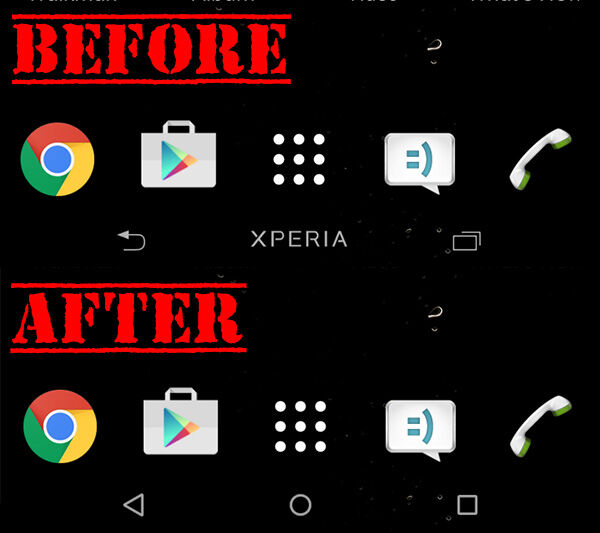
By using Android NavBar L, certainly makes the display more simple than ever. Good Luck!
Category: Tips & Trick


0 komentar