How to Lock Secret Folder on a PC with Lock-A-Folder
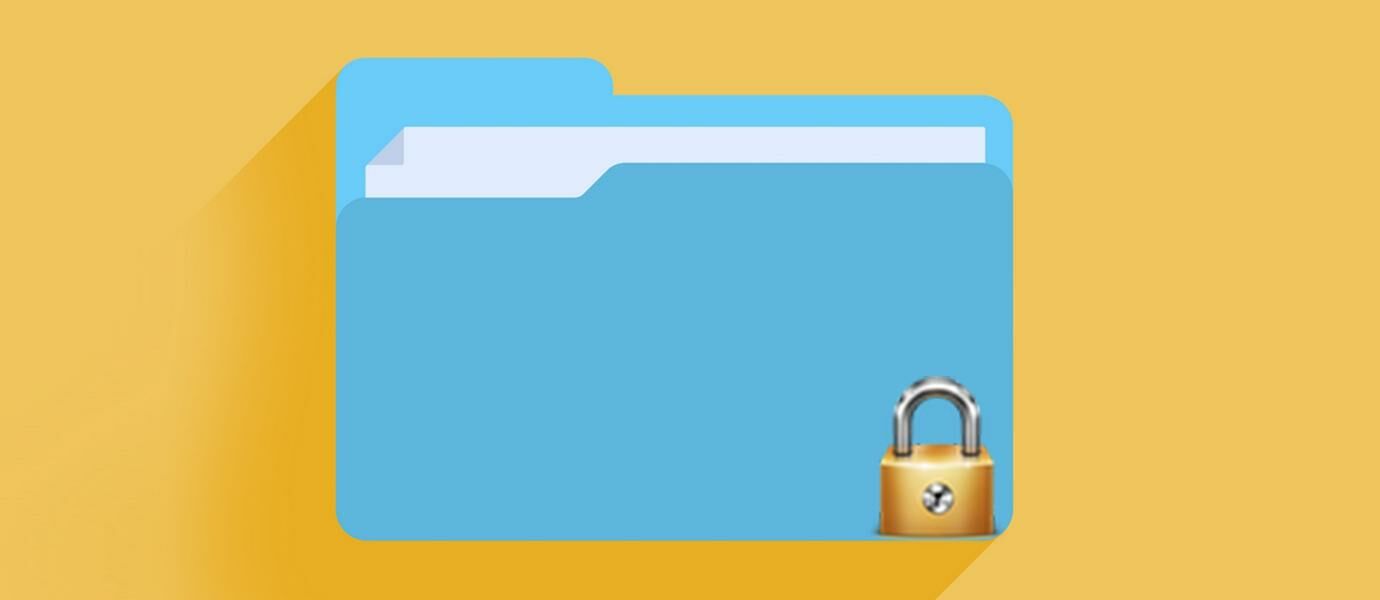
Got folders containing important documents or other personal files? We
recommend that you give a password on folders or lock using the
software in order to prevent such documents leaked or stolen. This
time JalanTikus will introduce a software with a file size that is
small enough not to 1 MB and has the ability to protect important
documents and personal files yours. The software name is Lock-A-Folder, as the name suggests serves to lock the folder. How does it work? As this is how it works:How to Lock Folder on a PC with Lock-A-Folder
Download-A-Lock Folder first and then install on your PC.
Lock-A-Folder
-A-Folder Lock 3.9.2
Compression & Backup by Gurjit Singh
Download
Download by JalanTikus.com
The
first time you run the Lock-A-Folder, you will be asked to create a
Master Password that you must always remember to access a folder that
you will key in this software. We recommend using the Master Password that you hafal.cara
password-lock-folder-in-pc-lock-a-folder-1cara-locked-folder-in-pc-lock-a-folder-2
After that you are asked to type a password before you do, then you will get into software-A-Folder Lock. In it you can see there is an option to lock, unlock, and change the password. To lock the folder select Lock-A-Folder and specify the folder where you save the OK.cara-locked-folder-in-pc-lock-a-folder-3
The folder is locked now. To open the folder you need to select the Unlock.cara-lock-folder-in-pc-lock-a-folder-4
Advantages
of this software is that you can lock the folder with just a
click-click, while a shortage of this software is on the many steps that
must be done when you want to open the folder. Good luck.
Category:


0 komentar